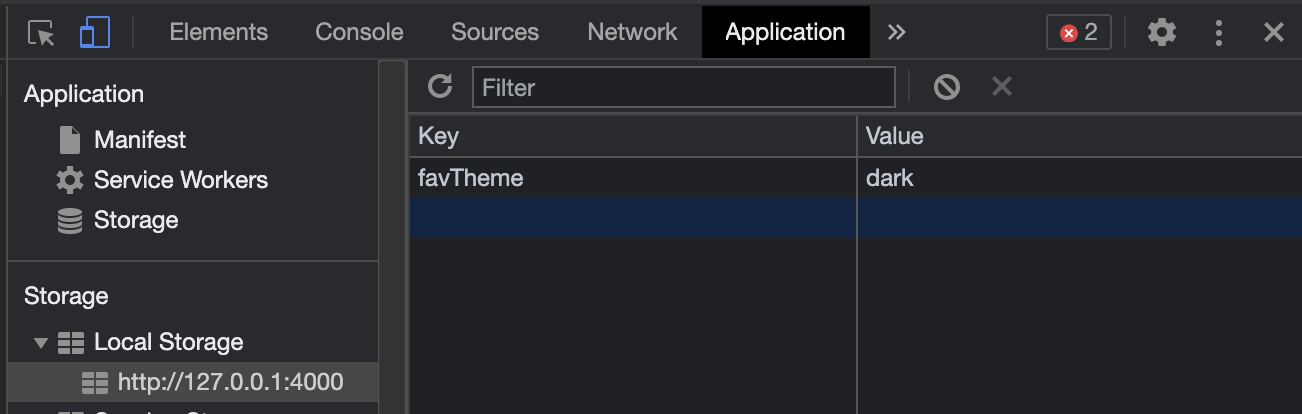home / blog
░░░░░░░░░░██╗███████╗██╗░░██╗░░░░░░░░░
░░░░░░░░░░██║██╔════╝██║░██╔╝░░░░░░░░░
░░░░░░░░░░██║█████╗░░█████═╝░░░░░░░░░░
░░░░░██╗░░██║██╔══╝░░██╔═██╗░░░░░░░░░░
░░░░░╚█████╔╝███████╗██║░╚██╗░░░░░░░░░
░░░░░░╚════╝░╚══════╝╚═╝░░╚═╝░░░░░░░░░
░░░░░░░░░░░░░ by Tyler Butler ░░░░░░░░
jek is a minimalist jekyll theme putting the power of custom color schemes in the user’s hands. toggle between schemes hassle-free, or create new one’s in just 2 steps.
like the ascii art? make it at fsymbols
⚡ features
- toggle dark/light mode by clicking
- change entire theme by clicking
- add a new color scheme in 2 simple steps
👩🚀 add new themes
1) add a new scheme to main.css with a background-color and color.
.mytheme {
background-color: #0a1d37;
color: #ffeedb;
}
2) Add color scheme name to _data/themes.yaml
- name: mytheme
enabled: true
🌈 themes
dark
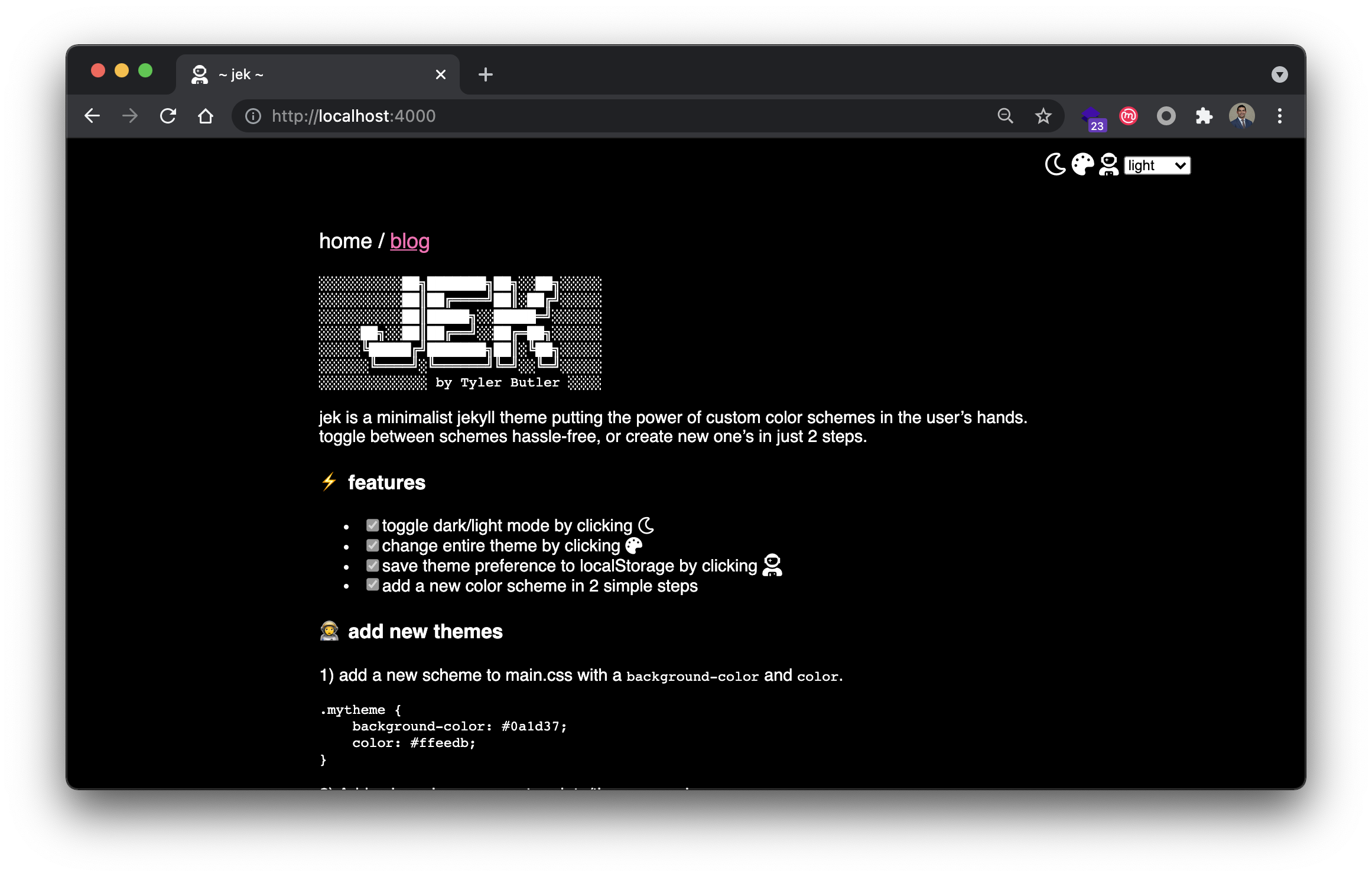
sunset
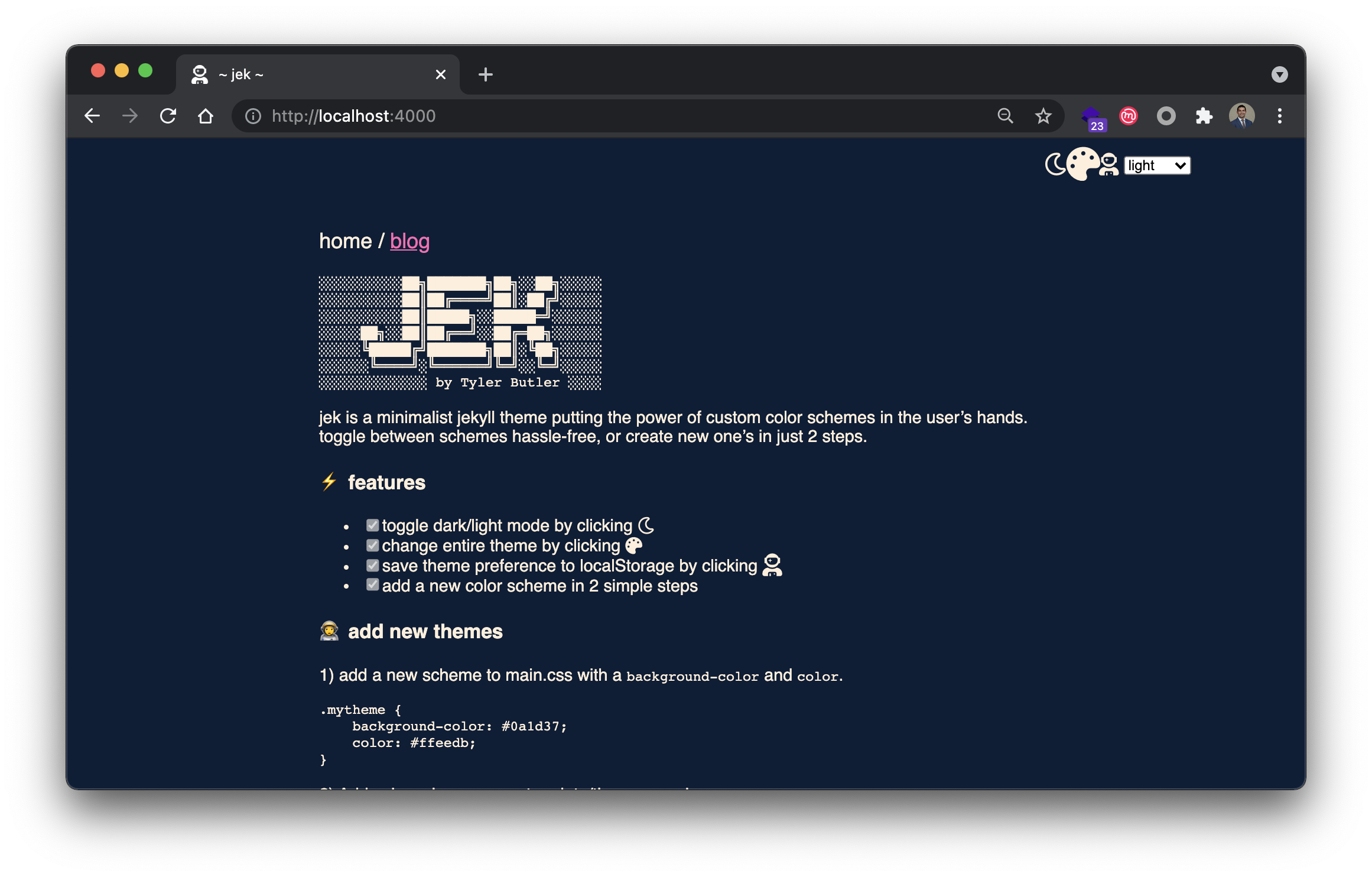
dragos
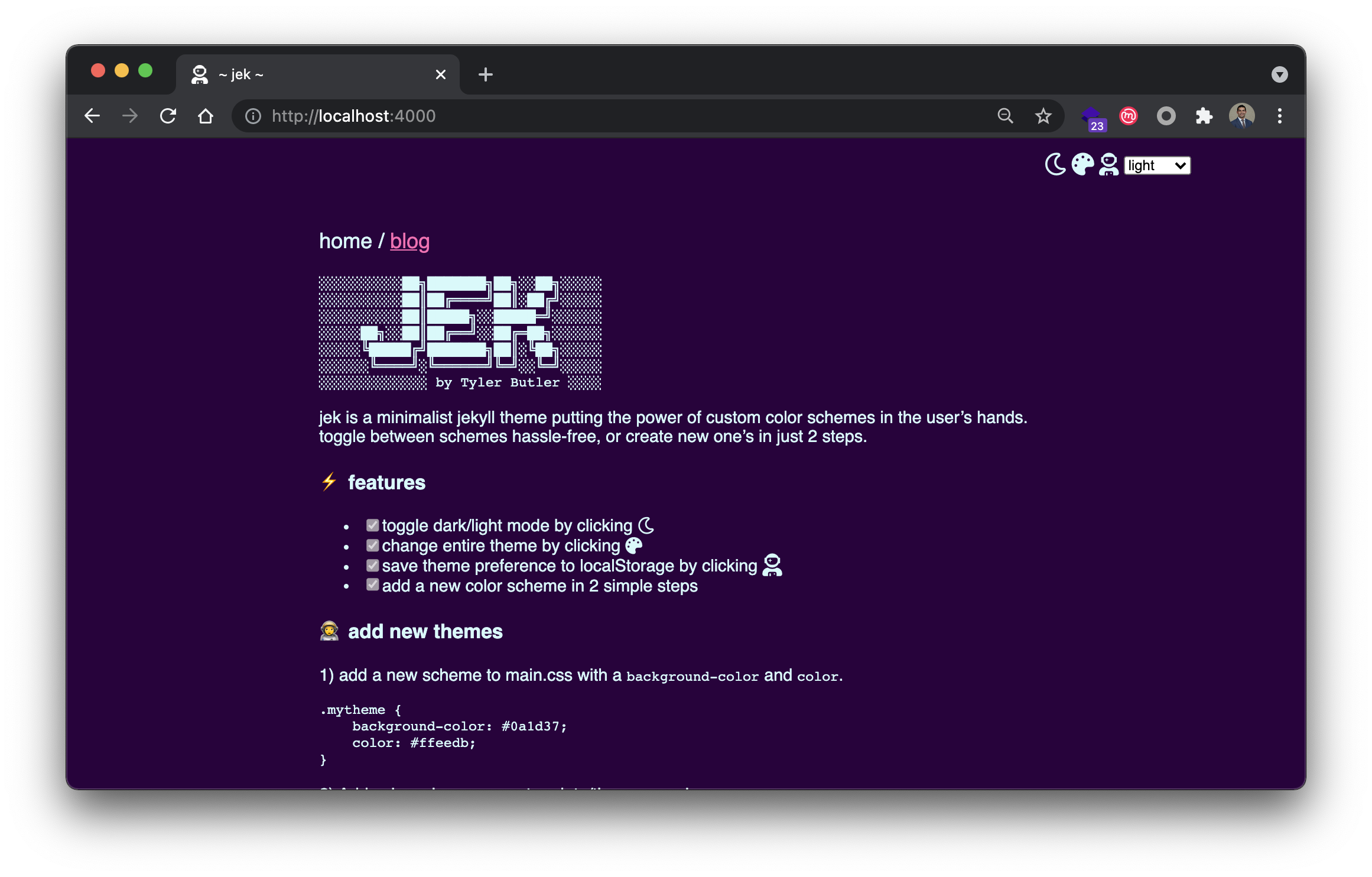
💾 local storage
When saving a theme with , jek will add a new value to local storage. Each time you go back to the site, jek will look first at local storage and load that theme. If you clear your cache or change browsers you’ll have to save again.